Sometimes, you may need partition software
to resize the partition on your computer? Do you know how to resize disk partition on Windows Server 2003? Server 2003 is different from Windows PC like
Windows XP, Windows Vista and Windows 7. Therefore, you need to use
professional partition software to resize disk partition on Server 2003.
Server 2003 Disk Partition Resizing Software Free
In most cases, users want to extend OS
partition since it is essential to store system applications and files. However,
OS partition may don’t have enough space due to a long time use. Besides, users
may also want to extend or shrink other disk partition when it is running out
of space.
No matter you want to resize OS partition or other disk partitions on Server 2003, you can rely on partition magic. This is a powerful partition tool, with which you can extend or shrink disk partition within several simple steps. The files stored on disk partition will remain intact after disk partition resizing. The files will not be modified, deleted or destroyed even if the computer is turned off all of a sudden when you are resizing the disk partition by using the partition software.
Server 2003 Partition Resizing Steps
Partition magic is not an
online application, so you should free download the software and install it on
your computer firstly. After you run the software, you can follow the
instructions below to resize the disk partition.
Step1. Right click other disk partition
that has a lot of free space except the partition you want to resize and go to "Resize/Move"
option.


Step2. You need to move the arrow to
squeeze the disk partition. Then you can see the free disk partition will be
shown as unallocated volume.


Step3. Right click the disk partition you
want to extend and go to "Resize/Move" option.
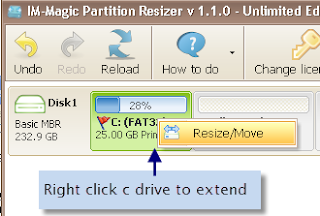
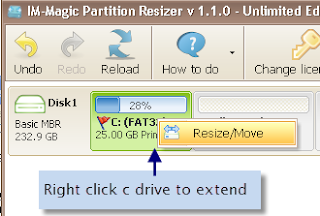
Step4. Move the arrow to extend the disk
partition. Then click "Apply Changes" option.
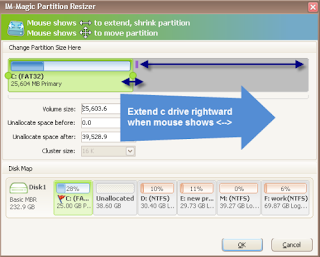
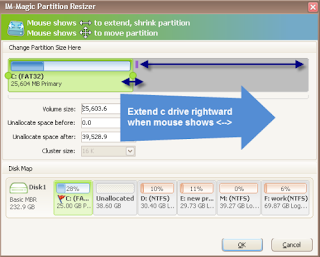
Server 2003 Partition Resizer Attention
1. When you want to extend a disk partition, you need to produce free space from other disk partition that has
lots of free space. Therefore, when you want to extend a partition, you need to
shrink another disk partition firstly.
2. When you want to resize a disk
partition, you don’t need to move or copy files from the disk because the partition
software will not delete or change any data on the disk partition. However, you
had better close other unnecessary programs because you need to reboot the
computer to complete the partition resizing.
3. When you want to extend a disk
partition, you need to move the free disk space close to the disk partition
that you want to extend. Otherwise, you will not be able to extend the
partition.
Need Help in Server 2003 Partition Resizing
1. When I start my computer, I find that my
OS partition is running out of space. So I decide to extend this partition, but
I cannot find an available partition software that can help me increase an OS partition
on Server 2003. Is there a freeware that can ensure me to extend the OS partition
on Server 2003 without deleting data or reinstalling the system?
2. I am looking for a method to resize the disk partition on Windows Server 2003. I find the system is too small to store
any data, so I want to move some free disk space from other disk partitions to
the system partition. Is there a way that can increase the Server 2003 system
partition without data loss?
Freeware to help you resize disk partition on Server 2003...You can extend or shrink OS partition and other disk partition...
System Partition Resize Server 2003
It is not easy to extend system partition on Server 2003 unless you can rely on third-party partition magic tool...
Server 2003 OS Partition Resize
Like other Windows operating system, OS partition Server 2003 is also the most important part of disk partition...
Shrink Partition Server 2003
If you want to shrink a partition under Windows Server 2003, you can use partition tool that can squeeze a large disk partition...
Resize Disk Partition Server 2003
Whether you want to resize an OS partition or other disk partition under Windows 20003, you can make full use of partition software....
Related Links
Resize Server 2003 PartitionFreeware to help you resize disk partition on Server 2003...You can extend or shrink OS partition and other disk partition...
System Partition Resize Server 2003
It is not easy to extend system partition on Server 2003 unless you can rely on third-party partition magic tool...
Server 2003 OS Partition Resize
Like other Windows operating system, OS partition Server 2003 is also the most important part of disk partition...
Shrink Partition Server 2003
If you want to shrink a partition under Windows Server 2003, you can use partition tool that can squeeze a large disk partition...
Resize Disk Partition Server 2003
Whether you want to resize an OS partition or other disk partition under Windows 20003, you can make full use of partition software....

No comments:
Post a Comment